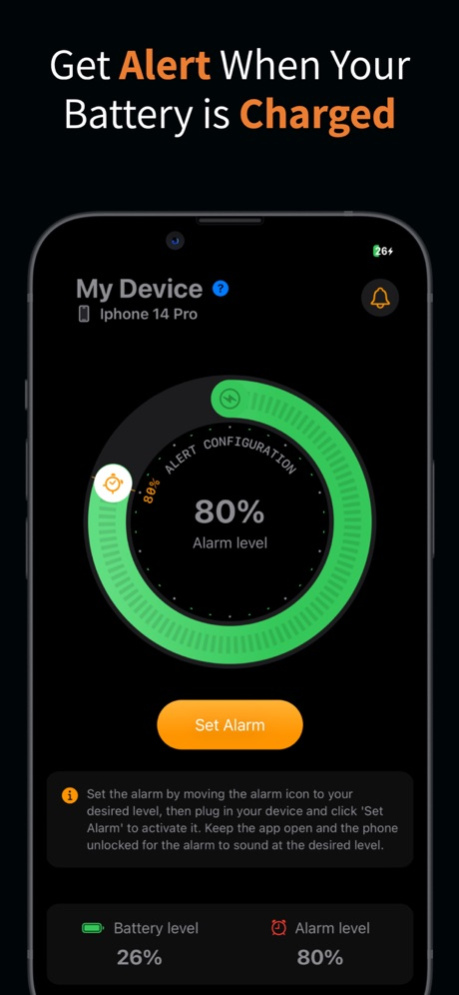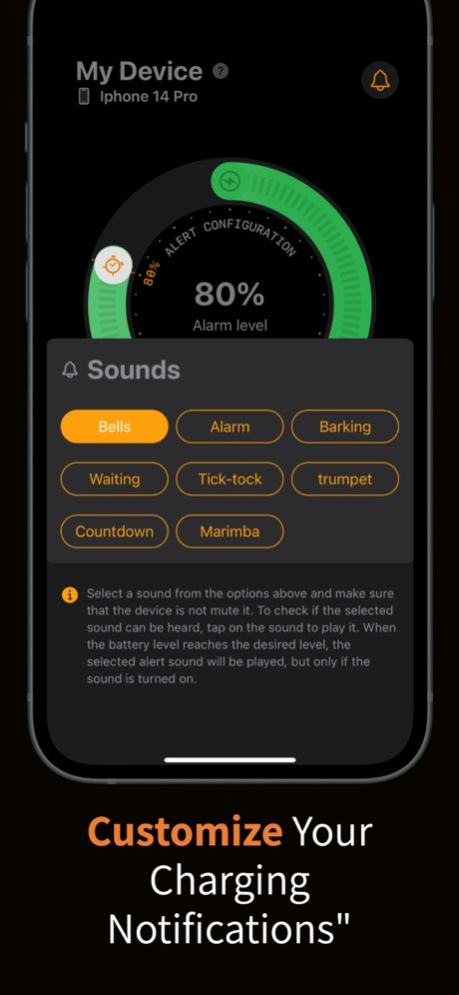BatteryFull + (Alarm) 6.1
Continue to app
Paid Version
Publisher Description
Get Alert when your battery is charged.
Now provides a history of your charging sessions.
*1st App with Charged Notification since 2009
*120k users worldwide
You no longer need to waste your time looking at your iPhone till your battery is charged, you will be alerted once your battery reaches your desired level. With the Apple Watch app, you can check your iPhone charging progress from your watch, making things even more convenient.
In addition to the charged notifications, BatteryFull+ (alarm) now provides a history of your charging sessions. You can track how long it takes to charge your device, and see how much time you spend charging it. With this feature, you can optimize your charging habits and extend your device's battery life.
How does it Work?
For iPhone Users
Simply plug in your device and turn on the app. Set the alarm by moving the alarm icon to your desired level, and activate it by clicking "Set Alarm." Keep the app open and your phone unlocked for the alarm to sound at the desired level. With the pro feature, you can also view your charging history and track your charging habits to optimize your device's battery life.
For Apple Watch Users
You can check the battery level of your iPhone anytime or you can check your iPhone charging progress from your watch using the Apple Watch app. Enable notifications on your Apple Watch and you will receive notification during charging.
Achievements
Ranked in the top 100 free utilities in 43 countries and the top 100 paid utilities in 15 and 17 countries in November and December 2009
What our customers said:
"If you 'love' your iPhone, this app is a must-have." - Thai Tanic
"Is highly recommended" - Fredericia iPhone Macho
"Excellent" - Nabil Ahmed
"Exactly what was missing!!!"
Here are some reviews from sites:
"Sitting around waiting for your battery to be fully charged is dumb! With BatteryFull+ (alarm), you'll still have to sit around, but at least you won't have to check it every 5 minutes... just wait for the app to tell you when your battery is fully charged." - iPhoneAppReviews
"The application BatteryFull can help you save energy. The iPhone is fully charged within two hours, so there's no need to keep it on the charger the entire night." - iPhoneFreakz
Mar 26, 2023
Version 6.1
BatteryFull+ (alarm) now comes with a new feature that provides a history of your charging sessions.
You can easily track the time it takes to charge your device, as well as the duration of your charging sessions.
With this feature, you can optimize your charging habits and extend your device's battery life.
Additionally, the app features a completely new user interface that enhances the overall user experience.
About BatteryFull + (Alarm)
BatteryFull + (Alarm) is a paid app for iOS published in the System Maintenance list of apps, part of System Utilities.
The company that develops BatteryFull + (Alarm) is Teokoul. The latest version released by its developer is 6.1.
To install BatteryFull + (Alarm) on your iOS device, just click the green Continue To App button above to start the installation process. The app is listed on our website since 2023-03-26 and was downloaded 5 times. We have already checked if the download link is safe, however for your own protection we recommend that you scan the downloaded app with your antivirus. Your antivirus may detect the BatteryFull + (Alarm) as malware if the download link is broken.
How to install BatteryFull + (Alarm) on your iOS device:
- Click on the Continue To App button on our website. This will redirect you to the App Store.
- Once the BatteryFull + (Alarm) is shown in the iTunes listing of your iOS device, you can start its download and installation. Tap on the GET button to the right of the app to start downloading it.
- If you are not logged-in the iOS appstore app, you'll be prompted for your your Apple ID and/or password.
- After BatteryFull + (Alarm) is downloaded, you'll see an INSTALL button to the right. Tap on it to start the actual installation of the iOS app.
- Once installation is finished you can tap on the OPEN button to start it. Its icon will also be added to your device home screen.